Clubs are meant to bring together groups of people that are interested in the same things. Whether it's a certain book, movie, game, or TV series you can find a club that is right for you. But what if the club you want isn't out there yet? The solution? Creat your own club! How, you ask?
1. Create the Title/Description
Under the "Interact" section on your navigation bar, you will see a link named "clubs". Once there you will see "create a club" at the top of the page. That will bring you to the page you see here:
Club Title: This is what you want your club to be called. Some of the most popular include "D.A. Dumbledore's Army", "Flirt Club", and "Fanfiction Lovers". The name can NOT be changed later, so choose wisely.
Category: There are 13 different categories that you can choose from when creating a club. They are Anime, Books, Culture, Games, HEX Related, Internet Related, Misc, Movies, Music, Sports, Strictly HP, TV, and Video Games.
Short Description: This is the one of the first things that people see when they are deciding to join your club or not. This is where you want to make a good impression. Include something interesting about your club and explain why your potential members should join.
Type of Membership: "Open" means that anybody can join without the approval of an admin while "Private" means that an admin MUST approve the application before the person gains access to the club features and forums.
2. Set Up Your Forums/Posts
In order to gain participation in your club, you must first have something for members to participate in. That is where forum creation comes in. At the top of your club page you should see this:
The first thing you'll want to choose is "New Thread" This will allow you to create content for your club. Many clubs start with a welcome thread or an introduction thread to help members get to know other members. This may be a good idea if you want to encourage unity. Once you have the content written out and saved, you'll see it come up as a new thread on your main page. As the admin, you have the option to moderate your threads. This means that you can change the order of the threads, delete the threads, list them as sticky, or lock them. Once you click "moderate" you will have the option to choose which threads to moderate and which ones to not include.
3. Make Your Club Unique
Changing the layout of the club may prove to be a challenge. I'm here to tell you it's not as difficult as it may seem. The first step is to go into your club settings. This is done by clicking on "clubs" (in the site navigation), "forum editor", "general". From here, you will see these boxes:
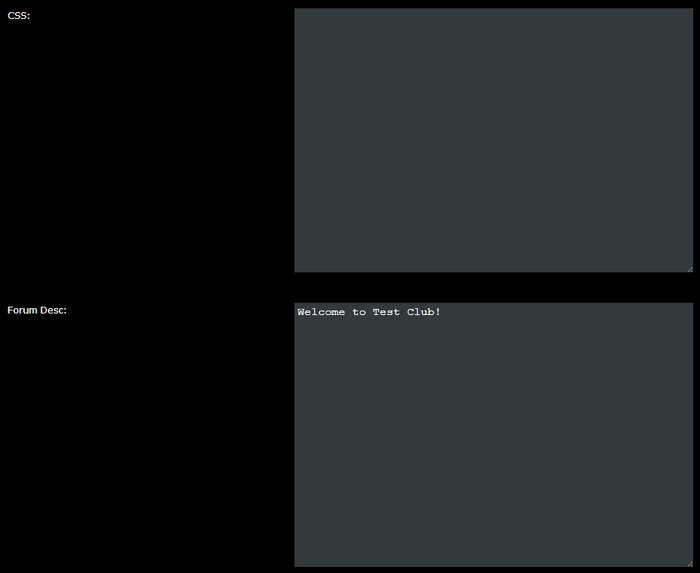
The Css box will change the css/html above ALL forums and threads in your club whereas the Forum Desc box will change the css/html for the main page of your club only. All editing in these boxes must be done in css and html. If you are not proficient in these languages, take a look at these easy-to-use examples:
<b>This will be bold</b> Like this!
<u>This will be underlined</u> Like this!
<i>This will be italicized</i> Like this!
<s>This will strike out</s> Like this!
<font color=green>This will change the color of your font</font> Like this!
<font size="1">This will change the size of your font</font color> Like this!
<a href="www.hexrpg.wikia.com">This will create a link</a> Like this!
4. Advertise Your Club
You won't get any members if you don't let them know what you have to offer. Make sure that you are only advertising in the clubs forum , as doing so otherwise will break HEX rules and could possibly result in loss of priveledges around the site or even being put in azkaban for a period of time.
------------------------------------------------------------------------------------------------------------
No matter what your club is about or how you decide to run it, make sure you are always following the HEX Terms to avoid issues with your account.


